- Go to Developer Signup
- Fill in all details

- Go to Manage Clients page
- Click “Register a New Client”
- Fill in all informations (example below is for AnyComment.io – your website is different)

If you don’t know where to find “Valid redirect URIs”, read this small guide.
- Click “Register”
- For your app, click “Manage”

- Copy “Client ID” and “Client Secret”
- Copy them and paste in the plugin
Notice “Client Status”: it says “Sandbox Mode” – for testing only, to go out of this status, we just registered and have to have until your application will be approved.
How To Paste in AnyComment?
- Go to admin panel
- In the left menu find “AnyComment”
- Find “Social”
- Select “Instagram”
- And enter copied fields