- Login in Twitch Developers
- Choose “Apps”
- Click “Register Your Application” button
- Fill in your website details:

- In order to fill “OAUth Redirect URL”
If you do not know what to enter here, use this small guide.
- Click “Create”
- After create, click “Manage” button
- Inside find “Client ID” and copy to clipboard
- And find “Client Secret” for the new application (our case), there will be nothing
- Click “New Secret”
- And copy what was generated
How To Paste in AnyComment?
- Go to admin panel
- In the left menu find “AnyComment”
- Find “Social”
- Select “Twitch”
- And enter copied data into prepared fields for it: