What is it?
AnyComment is a WordPress plugin aimed to provide a better commenting experience.
How do I install it?
Two possible ways.
Automatic:
- Go administration panel of the your website
- Go to “Plugins” → “Add New”
- Search for “AnyComment”
- Click “Install”
- Once installed → activate the plugin
Manual:
- Download plugin
- Unzip it and move plugin file to /wp-content/plugins/anycomment/ directory
- Install & activate from `Plugins` section in admin panel
- Click “Install”
- Once installed → activate the plugin
What next?
Next, you need to register your website in the API of social networks to get required information to fill in “Social Settings” page of the plugin.
After, go to “Settings” enable plugin, in order to make it visible, go to some post and try to authorize via social network you specified and level a comment! 🙂
Do you have demo page?
Yes, we do. Have a look at this post.
I am developer and would like to help you. Is it possible?
For sure, see our GitHub repository.
I want to help with translations. Is it possible?
Yes. Most actual .PO files you may find in GitHub repository.
Help
I have a problem. Where can I get help?
We are serious about problems. It could be that you found something we did not notice. Usually, if you report some kind of issue, it will be fixed in the next update.
You may you Telegram, send me private message on Facebook or write me an email to (sasha.tesh(собака)gmail.com). Also you may use support forum or GitHub issues if you found a bug.
Social Networks
What is ``Callback URL``?
You may read about it here.
GDRP
Why Facebook & Twitter want Privacy Policy URL?
Facebook and Twitter now require to have Privacy Policy on your website.
This is due to General Data Protection Regulation (GDPR).
Without Privacy Policy URL you may used sandboxed version (only you will be able to login).
Twitter is not that strict, and only does not provide email of the user when he is logged in. However, Twitter has another problem – they review web-application for one or two months and within this period you are not able to get user’s email.
What You Can Do
Just follow this post instructions on how to create Privacy Policy page.