Available since 17.09.2018.
This update was mainly focused on speed enhancements, I hope you will feel the difference.
Enhancements
- Comments are now nested up to 3 levels, any further replies will be added without further nesting. Two benefits: easier to maintain mobile view + easier to follow conversation
- Child comments are now having “reply to {name}” where {name} is the name of the person to whom reply is made
- Comments are now cached. This will help to limit number of requests to the database, load comments faster & help people who have limited resource environments
- From now on, plugin will crop original avatar from social into smaller version, which will increase loading speed of comment and take less disc space (existing avatar will be enhanced automatically for you), #149
- Converted sorting dropdown to multi dropdown. Now it has sorting option & logout link. When user is guest, it only has sorting options, #145
- When user registered via default WordPress form, and the same user is trying to authenticate using via social (using same email), he will see error message that he needs to use regular login form in this case, #143
- Integration tab now has option to add reCAPTCHA to comment form (for all, guests or authenticated users only, choose theme, etc), #146
- Added guides in Russian & English on how to set-up reCAPTCHA, #146
- Added ability to change border radius of avatars, #148
- Added WordPress icon as authorization option in social list, #131
- Added ability to choose default avatar (when user does not have any avatar). Currently possible to choose default from AnyComment or ones available from Gravatar, #138
- Small cosmetic style changes
Fixes
- Added Russian translations for default sorting function
- Fixed list-style issue on some websites
- Logout link does not ask extra confirmation
- Sorting dropdown will close when clicked outside the element. Previously it was always open